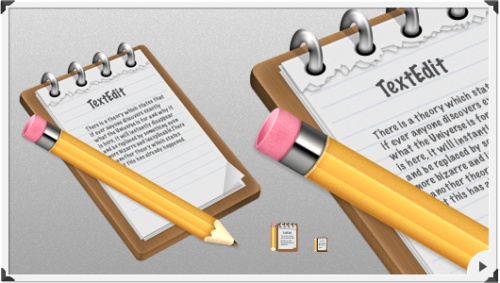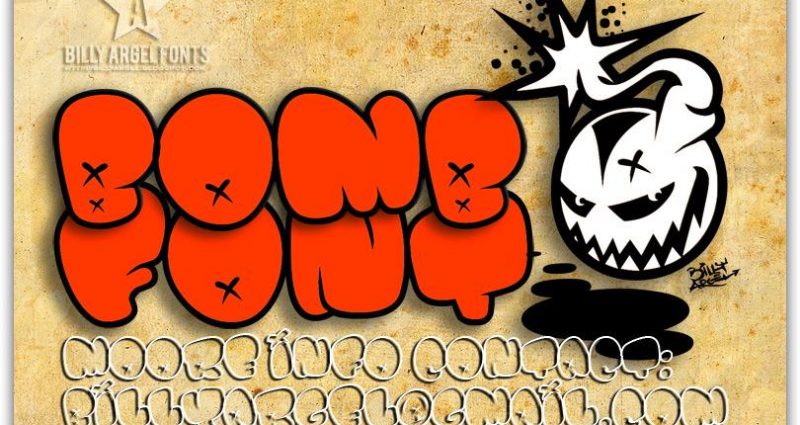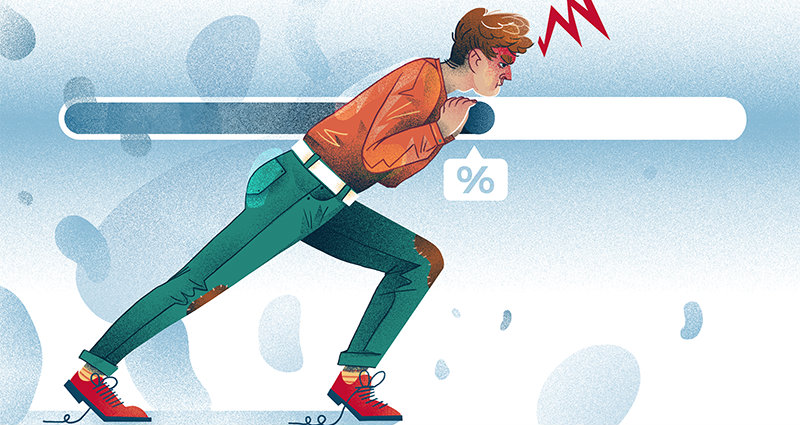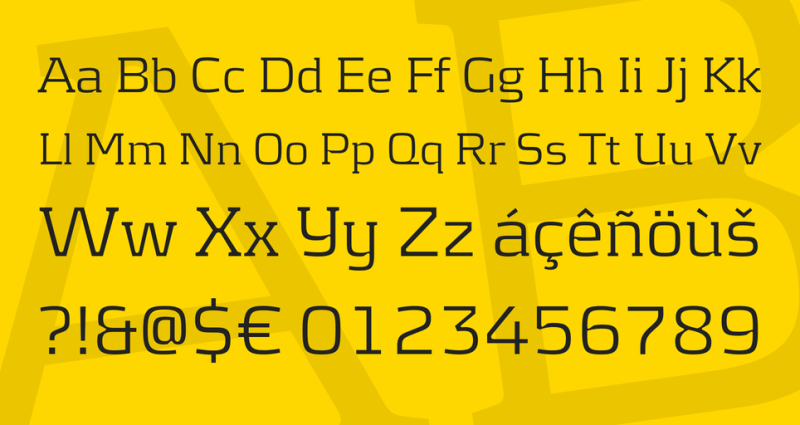Icons are great way to bring out the best of your design. There are so many icons everywhere both for sale and free, but as a web designer it is always a great thing to be able to design custom icons. Learning to design icons can also help improve ones graphic design skills and brings out the best design creativity inside of one. That is why we have gone to bring you the great photoshop tutorials on how to design icons.
1. Simple Coffee Cup Icon Photoshop Tutorial
2. Create a Glossy Volt Icon in Photoshop
3. Design a 3D Box Icon in Photoshop
![]() 4. Design a Stylish Mail Icon in Photoshop
4. Design a Stylish Mail Icon in Photoshop
![]() 6. How To Draw The Billings Application Icon
6. How To Draw The Billings Application Icon
7. Photoshop design sell MP3 digital player logo icon in Photoshop
8. Photoshop Ipod Portable Speaker Icon
9. Photoshop design bluethoth logo icon in photoshop
![]() 10. Photoshop design USB portable speaker logo icon in Photoshop
10. Photoshop design USB portable speaker logo icon in Photoshop
11. Create an Adobe Box Icon in Photoshop
13. Monitor Icon Design – Photoshop Tutorial
14. Draw 3D Crystal Icon in Photoshop
16. New Quicktime Icon in Photoshop
17. Glossy RSS icon
21. How to Create A Swanky Coffee Table Icon in Photoshop
![]() 22. How to Create a Moka Express Icon
22. How to Create a Moka Express Icon
23. Share This Icon